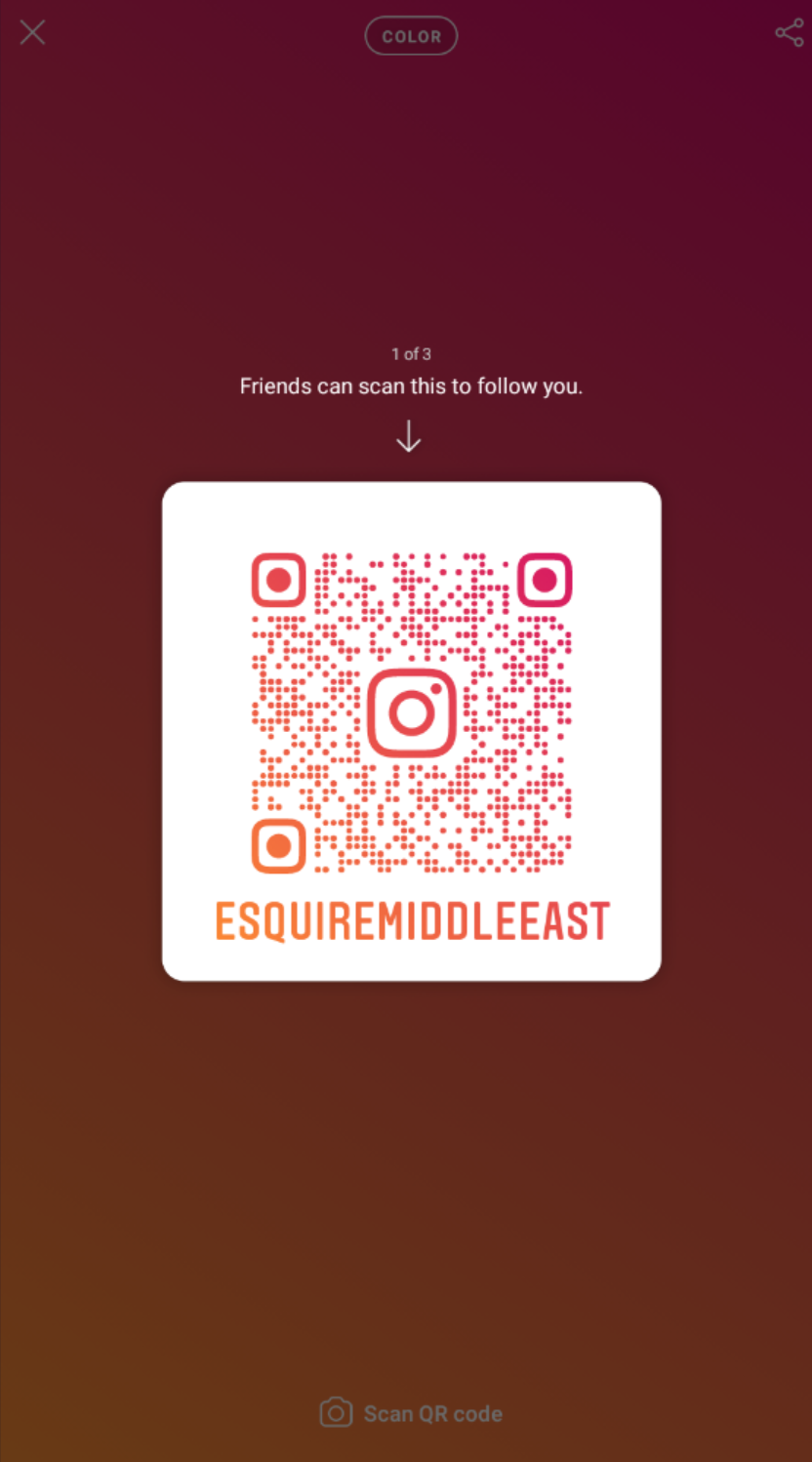Instagram has quietly rolled out QR codes, letting users generate a code that will be scan able by third party camera apps.
The feature has been used by the likes of Snapchat for years.
It first launched the feature in Japan last year. It allowed businesses and individual users use QR codes to direct potential followers or fans directly to their Instagram account.
Here’s how to generate your own personal Instagram QR code.
1) Go to the settings menu on your profile, and tap the new ‘QR code’ button (note: don’t actually hit the settings button, if you do that you have gone too far. Hit the three black lines which are at the bottom right on iOS and the top right on Android on your profile page, and that’s where the button will be.)
2) If you still see the ‘Nametags’ option, then don’t fret. Soon that will change to become ‘QR code’ (make sure you have the latest version of Instagram on your smartphone).
3) Instagram will generate a personalized code for you to either save, or screenshot. Now you can print it out or send it to potential followers making it easier for them to find you.
QR codes have been around for a while now, however their popularity has risen given the pandemic. Now, many businesses have embraced the contactless transference of information.
Previously, users had to have dedicated QR code readers in order to make sense of them – however for the past few years the feature has been built-in to both Android and iPhone camera apps.
Esquire now has a newsletter – sign up to get it sent straight to your inbox.
Want up-to-the-minute entertainment news and features? Just hit ‘Like’ on our Esquire Facebook page and ‘Follow’ on our @esquiremiddleeast Instagram and Twitter account.