You can now change the Instagram icon on iPhone and Android to look like one of the original icons going all the way back to 2010.
The feature was made available to users to help celebrate the image-sharing social media’s ten year anniversary.
You can choose from Instagram’s classic and original icons, going all the way back to when it was basically a polaroid camera. There is also a pre-launch version, and a celebratory birthday version of its most recent icon.
Here’s how to change it on your device:
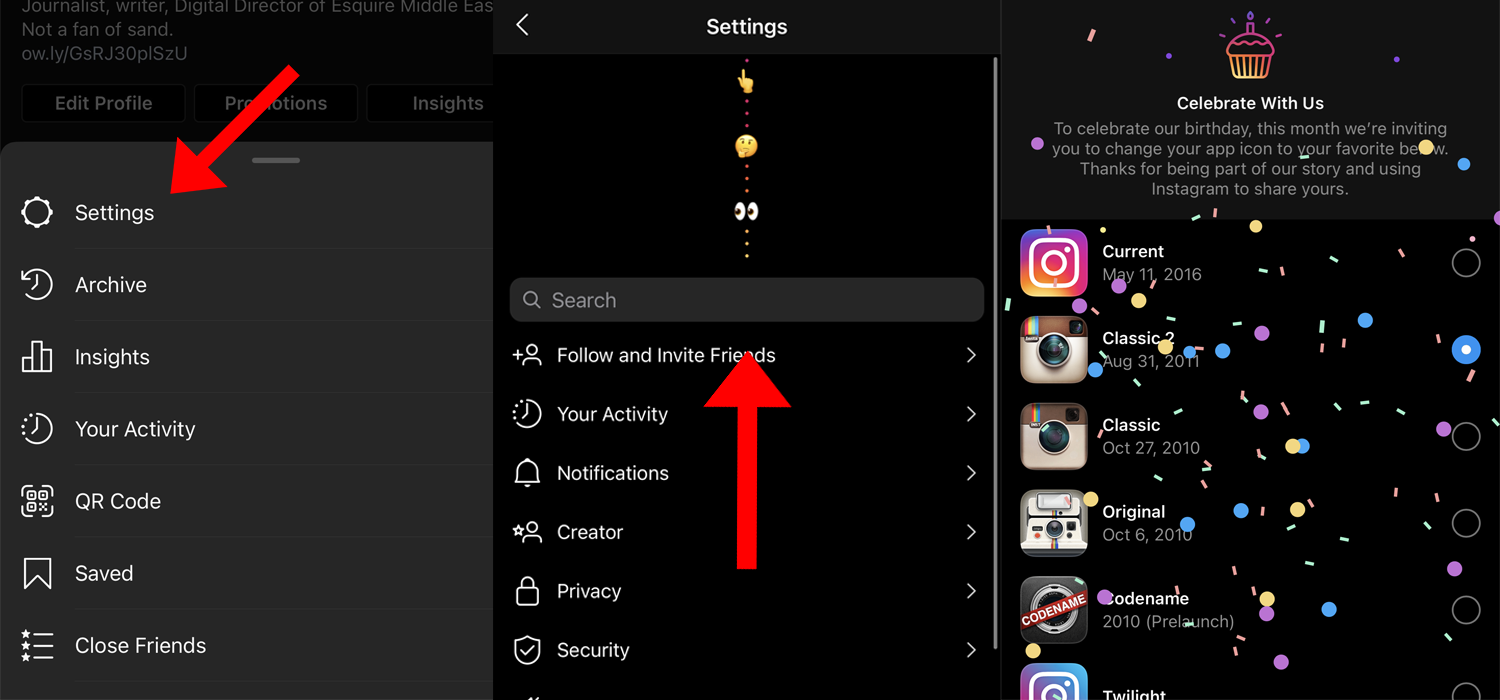
- Open Instagram
- Hit Settings
- Scroll down (or up, depending on your touch settings) until you see a list of birthday-themed emojis
- Continue scrolling until the screen changes
- You shall now see a list of different Instagram icons. Choose your favourite
- The new icon will automatically be added to your device’s homescreen.
If for some reason that doesn’t work, then make sure you have updated to the latest version of Instagram.
Instagram has also added a map and a calendar for stories in stories archive. You can now download and save them to highlights.
In other news, People who are leaving Dubai along with some who currently live in the Emirate have taken to twitter to share some of their favourite memories using the #IveBeenInDubaiSince hashtag.
Long-time residents remember times when everything was far simpler before the pandemic, while others have shared their last snaps of being in the UAE before they head back home.
Esquire now has a newsletter – sign up to get it sent straight to your inbox.
Want up-to-the-minute entertainment news and features? Just hit ‘Like’ on our Esquire Facebook page and ‘Follow’ on our @esquiremiddleeast Instagram and Twitter account.


.jpg)
.jpg)
